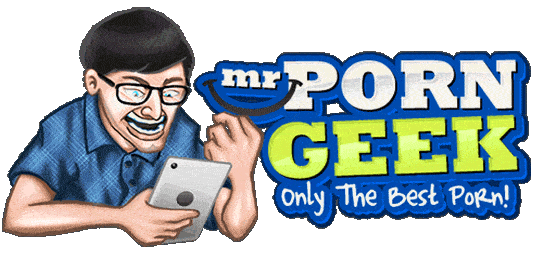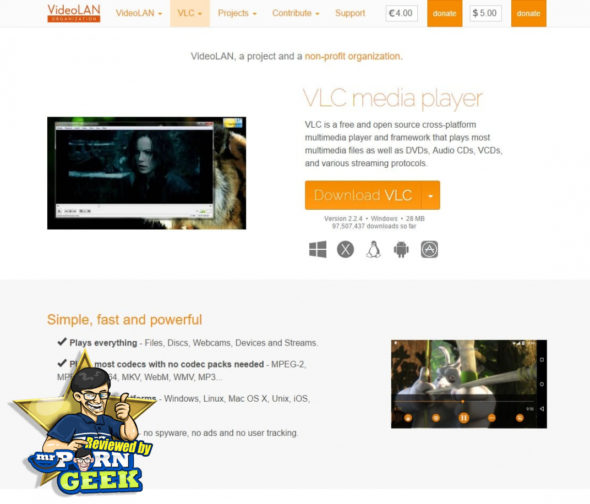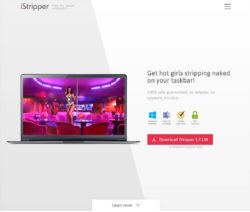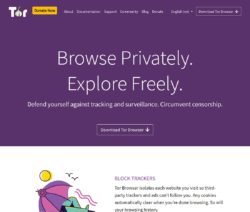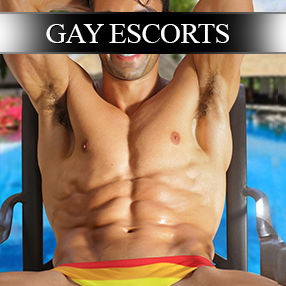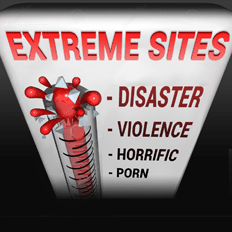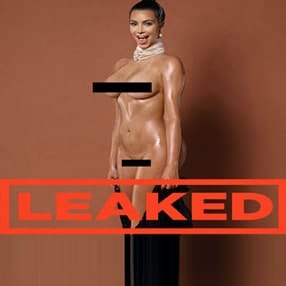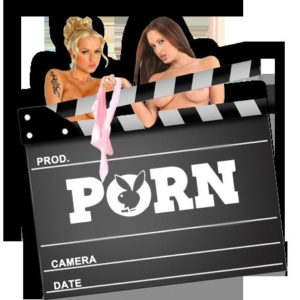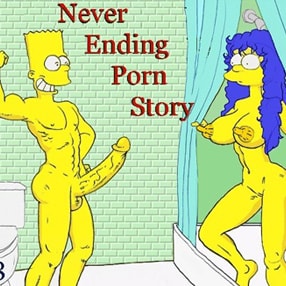VLC Media Player
videolan.org
When designing my ‘best in slot’ guide for computer usage, there was no way that I could go without mentioning VLC. This product has been one of my go-tos for many years in the media playing category – especially lengthy videos and content that needs to be slowed down or manipulated in one way or another. It’s easy to use, looks great and doesn’t have any clunky elements that a number of other video players have. Because of this, it’s certainly one of the best options out there for those that want a reliable, lightweight solution to watching videos at home.
I think the biggest selling point for VLC is the fact that it can handle so many different types of videos. No matter what format you’re looking to play, VLC is most likely going to be able to handle it. It’s really refreshing compared to stuff like Windows Media Player, which seems to get tripped up if you try to play something a little weird or non-standard. VLC is also completely open source, which means you can check it out yourself and fiddle with the elements of the software, custom-building it to your desires. I’ve yet to find a better video player than VLC – it’s really that simple.
- Open source
- Easy to use
- Small download
- Not great for audio